7 Stages of the Purchase Order Process
Introduction to Using Purchase Orders
Companies that sell or acquire inventory should have a checks and balances model that ensures each purchase is reviewed and recorded for quality assurance. Otherwise, organizations may exceed budgets and elongate audits.
By establishing a purchase order process, businesses can retain control over procurement and supplier relationships.
What is the Purchase Order Process?

The purchase order process requires several quality checks to ensure the order system and parties involved remain compliant.
1. Create the Purchase Order
First and foremost, the project manager needs to create the purchase order document based on the approved purchase requisition or from scratch. The requisition is a formal request for inventory made by the procurement team and sent to the administrative staff.
2. Approve the Purchase Order
Once the purchase order is drafted, project managers send the document to the procurement officers, or other sign-off executives, for last-minute changes.
3. Dispatch the Purchase Order
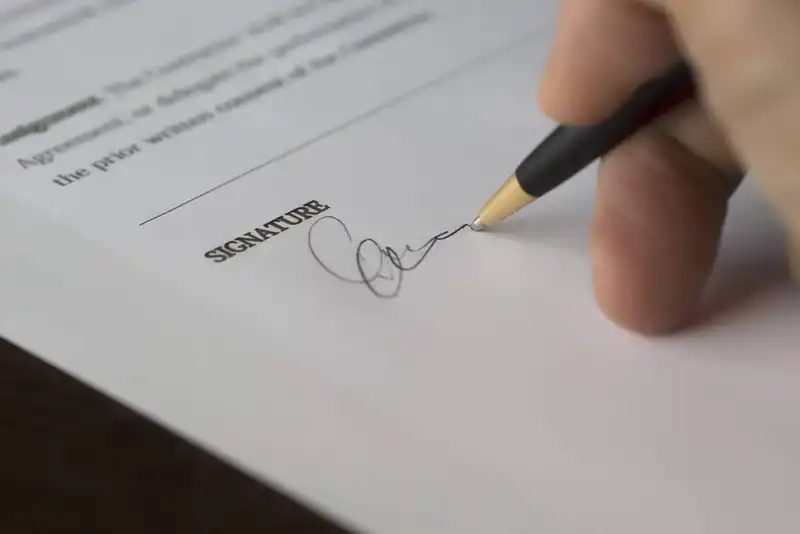
After the stakeholders approve and finalize the purchase order, it is forwarded to the supplier via fax, mail, email, or software.
4. Create a Contract
Once the vendor accepts the purchase order, both parties must agree on a binding contract. The agreement needs to include the following.
- Buyer details
- Purchase order number
- Delivery date
- Vendor information
- Prices
- Order details
- Payment terms
- Billing information
5. Deliver Goods

The vendor then must deliver the goods on the date specified on the binding contract. Once the packages are delivered, warehouse managers should inspect the goods to ensure none are damaged or missing. Products that do not meet the company's quality standards should be sent back to the vendor for a refund, credit, or exchange.
6. Cross-Examine Documents
Before stocking the items, the procurement team should also cross-examine the original purchase order with the invoice and shipping slip to ensure everything matches.
7. Close the Purchase Order
If no discrepancies are found, warehouse employees can store the items and forward the documents to the finance team for filing and payment processing.
Why Companies Use Purchase Orders

Most modern businesses that handle inventory use purchase orders as they provide several benefits.
Clear Expectations
Purchase orders take the guesswork out of determining key elements to inventory procurement, such as
- Quality standards
- Delivery
- Buyer expectations
- Product quantity
- Payment
By setting clear expectations, both the vendor and buyer understand their responsibilities.
Order Management

Every company typically has a team or designated employee from procurement, finance, or another department that manages inventory and processes purchase orders. By handling purchase documents, these employees can efficiently monitor orders, approvals, and deliveries to ensure everything is on track.
Improved Budgets

As soon as a purchase order is created and approved, financial advisors can incorporate the expense into the company budget to improve insight into cash flow.
Established Legality
Purchase orders are now considered a legally binding contract after the MidAtlantic International Inc. vs. AGC Flat Glass North America Inc. case. In this suit, the federal court ruled that purchase orders are agreements between two parties that can act as a legally binding document.
This is important, as the purchase order acts as a binding contract while the formal agreement is being drafted or going through the vendor's approval process.
Enhanced Audit Trails
During financial audits, executives are looking for discrepancies within records, especially in regard to incoming and outgoing goods. With purchase orders, businesses can keep an organized filing system of every invoice, order, and shipping slip to streamline the auditing process.
Why Businesses Should Automate the Purchase Order Process

Manually processing purchase orders is time-consuming, wasteful, and prone to human errors. However, businesses can reduce the time, labor, and resources required for the purchase order process by implementing an automation tool.
Centralized Purchase Data
With purchase order software, all documents are saved in a centralized database that enables all authorized parties involved to access purchase orders, regardless of their location. By establishing a universal interface, organizations eliminate the need to navigate multiple systems or manually request documents.
Simplified Purchase Requisitions
Advanced inventory ordering systems hold vendors' catalogs so businesses can pull product information immediately rather than ordering and waiting for the physical log. Even if the company already has the supplier's catalog, it could be outdated. However, automated systems ensure all product data, including pricing, variances, and availability, is up to date.
Faster Approvals

With an automated system, all relevant executives are immediately alerted whenever a new purchase order is created and sent for approval. The stakeholder can orchestrate the approval process within the solution and return the order quickly, eliminating paper waste.
Software can also be programmed to remind employees of a pending purchase order and invoice to ensure procurement and payments are on time to avoid penalties.
Efficient Creation and Sharing

Modern solutions enable employees to standardize their purchase order format and sharing techniques to ensure all documents read the same, streamlining all processes.
Improved Visibility
Most ordering solutions can generate detailed reports that include visual aids, key performance indicators (KPIs), and other insights, improving visibility into the supply chain. With enhanced visibility, management can identify what operations are lagging, creating inefficiencies, or simply aren't effective.
Accessible Order Status

Software tools provide real-time updates for each order, such as the approval, fulfillment, and delivery status. This allows businesses to monitor all purchase orders through one interface rather than physically calling each supplier for updates.





