Invoice Processing Steps - Guide to Efficient Invoice Management
Introduction to Invoice Processing Software
The accounting department handles cash flow by orchestrating sales, bills, and invoice payments.
If these operations aren't balanced, managers can't accurately gauge the company's financial performance and overall health. Therefore, accounts payable and receivable need to establish an efficient billing system that manages financial documents in real-time.
Invoice processing is a structure that organizes incoming bills and the approval process so companies can avoid late fees, credit deductions, and other penalties. Without an adequate system, businesses run the risk of missing payments, ruining their credit, and even jeopardizing their supplier relationships.
What is Invoice Processing?

Invoice processing is how companies handle supplier invoices, from arrival to final payment. This process begins when the business receives their invoice, whether paper, PDF, or digital, and managers cross-examine it with the initial purchase order and payment term agreement. If everything matches, payments are made on-time and in the right measures.
The invoice process is critical for maintaining cash flow and balanced accounts throughout the organization. When done accurately, invoicing limits the business's exposure to external risks, such as fraud and theft. It also ensures all payments are made on time to avoid late fees.
Steps to Invoice Processing

Invoice processing is handled entirely by the accounts payable (AP) department and consists of four steps.
1. Receive the Invoice
The process starts when AP receives an invoice from one of their suppliers after they've already fulfilled their duty. The invoice should include the following.
- The date the supplier sent the bill
- Contact information for both the supplier and purchaser
- Purchase details, including the products, services, and prices
- Payment details
All of this information must be present so employees can match it with their previous purchase order to ensure they aren't being overcharged. If the details do not match, managers should contact the vendor to resolve any discrepancies.
2. Record the Invoice Data
These details are verified and entered into the billing system, either manually by an AP clerk or electronically through software. However, manual data entries often lead to mistakes, such as mistypes. This method is also inefficient, requiring more labor and resources, which increases expenses.
In addition to storing the invoice, businesses should also make a copy or digital version of the bill to secure a backup. Invoice copies come in handy if vendors discover discrepancies or try to ask for more money.
However, companies must establish an organized filing system that doesn't take up too much room and makes it easy to locate invoices. It is important to maintain the invoice recording system as it can quickly become cluttered without continuous management.
3. Send the Invoice for Approval
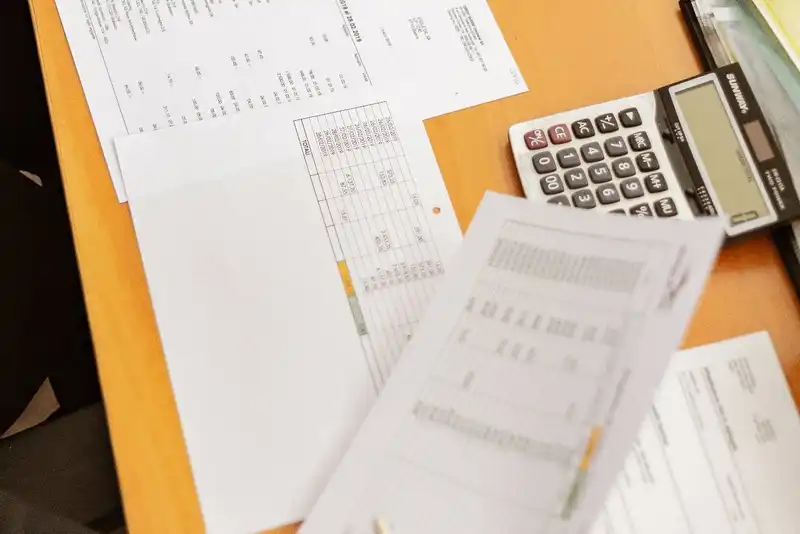
Once the invoice is checked and logged, AP needs to send the bill for final approval before they can submit the payment. Depending on the size of the business, there may be two or three executives that have the power to approve and deny invoices.
The biggest determinant of the approval process's speed is the medium in which it travels. Traditionally, invoices are printed and placed on the executive's desk, waiting for approval. This tends to elongate the process as employees can lose or forget about the invoice, often resulting in late payments and penalties.
Other companies send their invoices as a PDF over email. But again, these emails can be overlooked, deleted, and forgotten. Both of these methods require AP representatives to continuously check in with executives to see if the invoice is ready, wasting valuable time.
On the other hand, billing software alerts executives of new invoices through a universal interface to ensure they receive them immediately. If it is not handled promptly, the system sends regular alerts until the approval process is completed. Once the invoice is approved or denied, it is automatically sent back to AP, where they can begin processing the payment.
Regardless of the approval process method, businesses should strive to reduce the wait time so they can minimize payment turnaround times and get a more accurate picture of profits.
4. Pay the Invoice

The last step of the invoice process is to submit the payment. This can look different for separate invoices, as compensation may be sent to a specific person or another company's department. Depending on the recipient, the payment process can also extend over days or even weeks.
The billing system also plays a large part in the payment acceptance duration, for email confirmations can get lost or disregarded. Therefore, AP should speak directly with the recipient to ensure they understand how and when they can expect to receive their payment.
The Accounts Payable Process
Studies show that the average paper invoice costs around $15. However, this can vary significantly depending on the company's size and resources. Therefore, businesses need to carefully calculate their invoice expense by dividing the AP annual cost by the total number of invoices processed.
1. Outline the Process
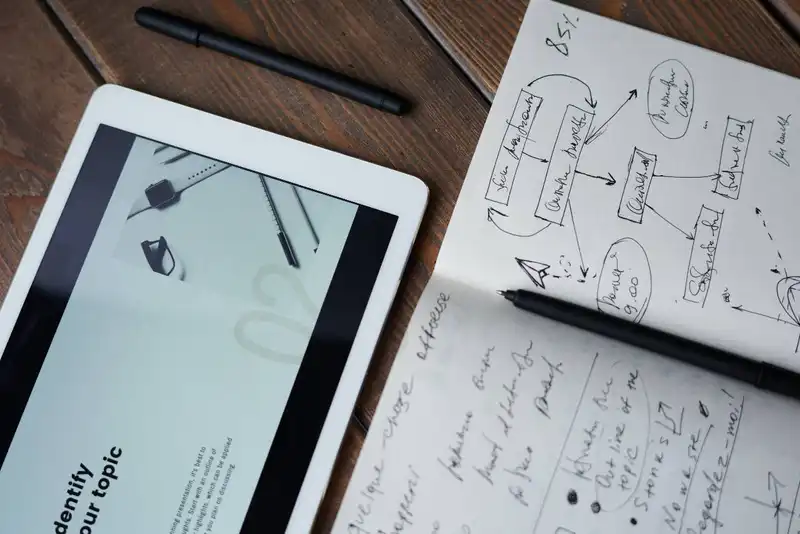
Mapping out the invoice process is challenging because it looks different for every business. Workers need to take their time and identify the following.
- Challenge
- Obstacle
- Inefficiency
By following the entire process from beginning to end, AP can determine the most time-consuming and expensive steps.
2. Identify Involved Parties
The number of employees involved in invoice processing also impacts pricing as the business must supplement the labor. It is vital to remember workers outside of the AP department, including workers that handle the code, administrative work, and the approval process.
Larger companies may even evolve multiple departments, so they must be extra careful when mapping out their process to ensure everyone is accounted for.
3. Estimate Time Spent

Now that all of the involved employees are identified, managers need to determine how long each of them spends on invoice processing. Management should ask each party what task they handle and approximately how long it takes them to complete it.
4. Calculate Hourly Wages
When the total time spent is calculated, managers need to break down each participant's hourly wage to determine how much labor expense the process requires. If certain tasks are quick, managers may need to break down the cost per minute.
5. Complete Final Calculations
Finally, management needs to multiply the time spent by each worker's hourly wage to determine the final cost per invoice.
Reasons to Automate Invoice Processing

Businesses that still use manual invoice processing methods should consider how switching to automation tools could improve their overall performance.
Minimize Human Error
Emails, spreadsheets, and pen and paper no longer suffice when it comes to invoice processing as it increases the risk of human error. With each data entry, employees must double-check their handwriting and calculations to avoid discrepancies, wasting valuable time.
On the other hand, invoice software automates recording, filing, and reporting, minimizing the risk of human error. Therefore, when AP receives an invoice, they can make a digital copy, if not already done so, and upload it to the software database.
This allows employees to search the system using keywords such as the vendor, price, and product order for easy retrieval.
Save Money
With the various software options on today's market, even small businesses can afford management systems.
While the initial purchase may be pricey, the eventual return on investment (ROI) outweighs the solution's cost. Especially since automation tools ensure invoices are paid on time so companies can avoid late fees. This ensures the business stays in good standing with suppliers and maintains excellent credit.
Some vendors even offer additional discounts to organizations that always pay on time to incentivize reliability.
Reduce Unnecessary Costs

By automating repetitive tasks, such as filing, record retrieval, and other clerical work, companies can save money on labor. The software also eliminates paperwork, reducing waste and money spent on office supplies.
Studies show that paper invoices cost between $12-$30, whereas automated invoices can cost as low as $3.50. While most of this expense stems from labor and paper, businesses also must supplement the storage. Not to mention if the physical invoice is lost, AP must repeat the entire process, doubling the expense.
Invoice software also double-checks data entries and automates calculations, preventing costly discrepancies.
Integrate Systems
Advanced invoice software can integrate with existing systems to create a universal interface where employees can access all data. For example, AP can combine their billing, inventory ordering, and accounting software with their invoice solution, so data is automatically exchanged between the systems. This saves an employee from having to manually consolidate and share information.
Protect the Company from Fraud
Unfortunately, many businesses fall victim to invoice fraud, where someone poses as a supplier to receive funds. Even large corporations, such as Google and Facebook, have experienced invoice fraud, costing them over $100 million. Although these organizations were stable enough to survive these hits, not every business can afford such casualties.
Invoice fraud can happen in numerous ways.
- Fake invoices
- Duplicate invoices sent from suppliers
- Forged signatures
However, with software, every invoice is verified and only sent to authorized employees. The system automatically alerts users when suspicious activity is detected.
Make Report Generation Simple

Reporting and analysis is a critical step in every business operation, from inventory management to accounting. Without software, this can take up extensive labor, brainpower, and resources.
With advanced solutions, businesses can easily generate invoice reports that analyze
- Invoice data
- Invoice calculations
- Order receipts
- Purchase orders
- Price trends
With system integration, the software pulls these details from all relevant solutions so that employees can generate reports with a simple click. Detailed reports provide valuable insights into how businesses can improve various operations.
Tips for Invoice Management
Cash flow is especially important for small businesses, as they need to preserve as much capital as necessary to maintain stability.
Slow invoice payments can significantly impact budgeting and other financial planning. Therefore, companies need to establish an effective invoice process that ensures timely, accurate payment.
Automate the Billing Process

Many small businesses believe that automated billing solutions are for larger companies, when in fact, they are affordable and easy to navigate. With paper invoices, organizations always risk losing it, making a mistake, and even fraud. Not to mention, traditional invoices are time-consuming, require several employees, and hard to track.
On the other hand, billing software digitally stores and transfers invoices to ensure they are received in a timely manner. Advanced solutions even double-check data to detect mistakes in real-time, preventing duplicate bills, miscalculations, and missed payments.
Create Invoice Checklists
Businesses that have invoice software are prompted to enter critical information to classify the bill.
- Customer
- Invoice number
- Date
- Payment agreement (payment date, incremental payments)
- Sales representative
- Product order
Establish Invoice Timing
Many large projects are paid on an incremental basis rather than in full to maintain their cash flow. This can be done weekly, monthly, and even quarterly.
However, these payment plans can become hard to manage with multiple projects on different schedules. Therefore, businesses need to establish a billing schedule to promptly respond to invoices and manage suppliers' expectations.
Double Check Payment Terms

Many late payments are due to confusion regarding the billing schedule. To prevent penalties, companies should check payment terms and ensure all parties have reasonable expectations.
Monitor Accounts Payable Efficiency
After the invoicing process is implemented, AP needs to monitor the system to ensure it records and files bills efficiently. An efficient system sends invoices immediately after a sale, triggers the approval process, and reviews agreement terms regularly.





