Document Management Process - 7 Steps
Introduction to Document Management
From accounting records to business plans, organizations must handle and archive large volumes of paperwork. To efficiently create, share, and store critical files, companies can implement document management.
Since most business-related information is confidential, implementing a process to organize key documents will safeguard their security and quality.
What is Document Management?
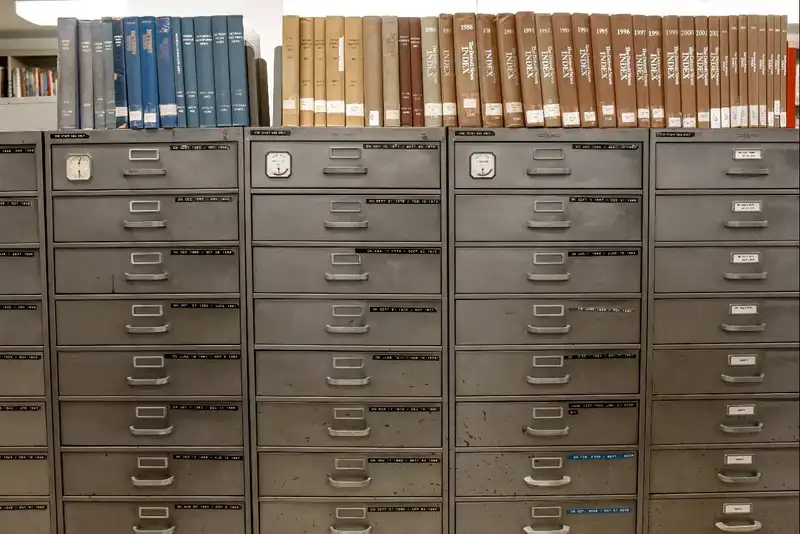
Document management is the practice of capturing, sharing, organizing, and storing files. Typically these systems are digital and it allows business owners to save their paperwork securely; as well as be able to locate the documents they need easily.
Organizations that work with physical paper documents can also take advantage of electronic management software and convert their files into digital images. These documents can then be saved online and accessed remotely by authorized users.
In contrast to physical filing techniques, a cloud based document management system will reduce the probability of human errors, as well as document loss or damage. It can also save space in the office or warehouse since managers will not need to depend on filing cabinets to store their paperwork.
7 Steps for Document Management
Developing an efficient document management process requires diligent planning and a thorough understanding of what files the organization has. Executives can strategize their document management plan by using these 7 steps.
1. Assign a Team in Charge

A team should be created for oversight and it should include different people from all parts of the organization, like administrators and department managers.
2. Examine the Existing Filing System
After a document management team has been established, they should assess how paperwork is currently being filed. Some key tasks that each member will need to perform include the following.
- Examine the filing and organization system for both physical and electronic documents.
- Identify how documents are currently being received, reviewed, and stored. Additionally, the team should look into how files are deleted or updated throughout the organization.
- Pick 1-2 departments in the company so that the team can investigate how they handle their paperwork.
- Have a specific team member record each step of this process so that other individuals can easily refer back to key details.
- Between the departments that were chosen, the team must decide which document management strategy should be standardized and implemented for the entire organization.
- Determine if the strategy development and execution will be done by the team or through a third-party document management company.
- Outline what needs to be done for the document strategy to be successful, such as converting physical documents to digital images.
3. Identify Each Document

At this stage, the document management team should determine what types of files they are handling and how each is used. It is recommended that the members of the team take inventory of all the documents that come from each department. They should make sure to check all filing cabinets, closets, and offices to ensure that they have all files on hand. When taking inventory of the paperwork, some of the most common types of documents that should be noted are
- Records
- Personal files
- Reference materials
- Customer information
- Forms
- Copies of documents
By identifying the various types of paperwork, the organization can gain a better understanding of which documents need to be accessed daily and need to be readily available.
4. Set up Requirements and Procedures

After the inventory is taken, the team should find out
- How are papers stored? Are they in a centralized location or at different workstations?
- How do departments handle drafts, work-in-progress files, and copies?
- Will the organization manage its documents using a physical filing system, a web based document management system, or a combination of both?
5. Establish the Strategy
The team can now create a strategy to organize their paperwork. The plan should include key details, such as
- How the files will be received, reviewed, processed, and recovered from the system
- Whether or not the strategy will be standardized for the entire organization or per department
- How documents will be removed or deleted from the system when they are no longer useful
6. Remove Unessential Documents

The team should now organize their trove of documents and remove any files that the business does not need. This will help eliminate clutter and add more space to the storage system. If necessary, the organization can create an archive to keep older documents, in case they need to be referred back to in the future.
7. Strategy Implementation and Maintenance
Finally, the organization can implement its document strategy and move files to the system it belongs to. For example, if the company is using a digital solution, then paper documents should be scanned and inputted into the software.
All employees should be trained on how to file documents to ensure the established protocols are followed accurately. This will guarantee that the system is working efficiently, as intended, and that the documents are properly handled.





